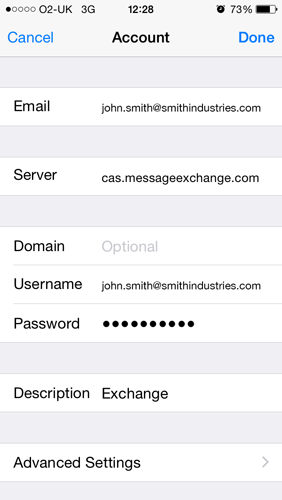In this article:
How to setup Hosted Exchange on iOS devices
Tap Settings > Mail, Contacts, Calendars > Add Account > Exchange
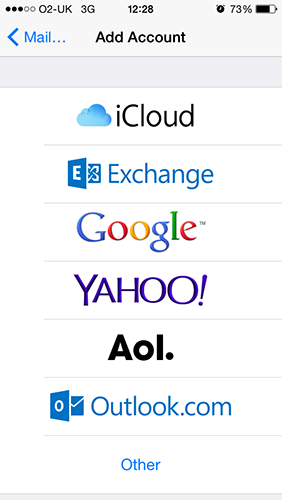
Enter email address, password and description, then select Next:
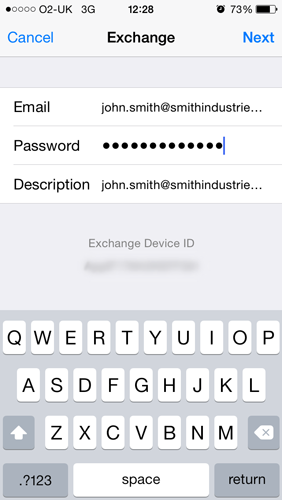
Your iOS device will now try to locate your Exchange Server. If necessary enter the appropriate Exchange server name from the table below, and tap Next
Exchange 2016: activesync.giacomcp.com
| Exchange 2016 |
|---|
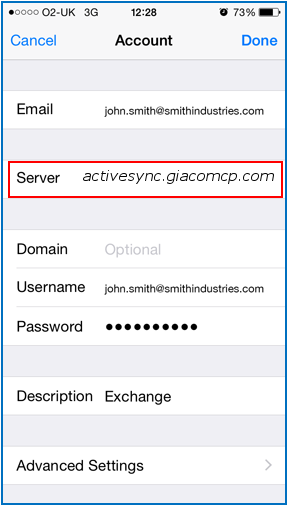 |
Upon completion you can choose which types of data to sync with your Exchange account:
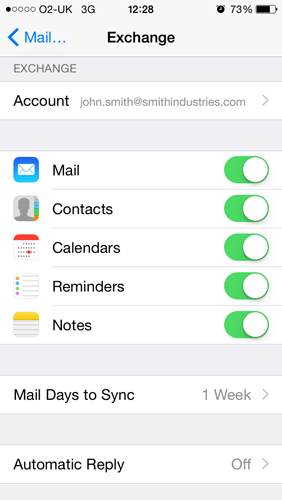
PLEASE NOTE: To modify your Exchange settings, Tap Settings > Mail > Contacts > Calendars, select your Exchange account, and tap Account Info